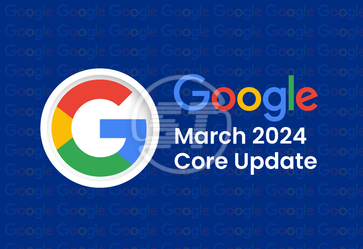From March 12, 2024, Interaction to Next Paint (INP) will be one of the core web vitals’ metrics, replacing First Input Delay (FID). Thus, knowing more about INP and its optimization is important to track and monitor it.
In simple words, INP is a metric to measure the time a visitor waits after their interaction with a web element. For instance, if they click a button to visit link and website takes some time to provide visual change on the screen. That time take after user interaction is INP. Lower INP score implies a fast response time, which is good in terms of website performance.
The basic idea is to ensure more web pages are responsive and provide the desired user experience. Thus, website optimization is required to improve INP along with LCP (Largest Contentful Paint) and CLS (Cumulative Layout Shift).

Read along!!!
Measuring and optimizing INP using tools!
INP measures essential user interactions such as mouse clicks, taps on the device touchscreen, and pressing on a keyboard. And an INP below or at 200 milliseconds is a good score. So, webpage responsiveness is measured to understand these given and other user interactions to know if the INP score is precisely correct or needs improvements.
However, depending only on tools to measure INP and fix problems is not completely reliable since the INP issues begin in the JavaScript and CSS that are used by plugins, features, themes, and functionalities. For instance, installing and using animation effects load extra JavaScript and CSS code that influences INP scores negatively. In this case, one solution is to minify JavaScript and CSS. However, there can be another solution as well and that is auditing the code and finding some way out to optimize INP without disturbing its core essence.
YOU MAY ALSO LIKE: SEO Trends 2024
So, INP optimization tools can be used to identify the root cause of delay in interaction with the next paint.
Some efficient tools that help diagnose INP issues!

1. Site Kit by Google (Analytics, Search Console, AdSense, Speed)
Site Kit is a WordPress plugin from Google to get information on how users find and use a website. In simple words, Site Kit allows its users to integrate Google search data into a WordPress dashboard thereby the data can be used inside WordPress. It is a handy tool to deploy, manage, and gather insights from Google tools in order to remove the obstacles that hamper website performance.
It has more than 4 million WordPress installations and it is free for all.
Features:
- Simple-to-understand stats directly on the WordPress dashboard. The stats come from multiple Google tools but in a single dashboard.
- All website metrics can be seen using Site Kit.
- It quickly sets up various Google tools without having to edit the source code of the website.
2. DebugBear Interaction to Next Paint Tool
DebugBear is a famous monitoring tool to measure web page speed with both free and pro versions. Its pro version offers scheduled tests, performance tests, and event notifications that preview all impacts on the website before live deployment.
Whereas the free tool has the ability to crawl webpages, diagnose problems, and provide suggestions to fix the INP issues.
Features:
- Does real user monitoring (RUM) across the website and helps with identifying and prioritizing issues. Thus, most commonly interacted elements can be fixed before others.
- The tool provides its own monitoring data along with Google CrUX data that impact website rankings.
3. Web Vitals Chrome Extension
This Chrome extension is meant to measure all core web vitals including INP. By focusing specifically on input latency, this extension offers valuable insights into how quickly a website reacts to user interactions such as clicks, taps, or keyboard input. With real-time feedback provided directly within the Chrome browser, developers can pinpoint areas of improvement, refine their code, and deliver smoother, more engaging user experiences.
Features:
- The extension checks if a webpage passes the Core Web Vitals thresholds or not.
- It has a unique feature to overlay a webpage with a heads-up display (HUD), which is helpful while making changes to the webpage.
4. TREO Site Speed
The Treo site speed tool helps with blazing-fast Page Speed tools with a simple yet enticing user interface, which is simple to understand. Using Treo, developers gain actionable insights to optimize their code, and refine user interface responsiveness.
Feature:
Users can adjust ‘Select’ to see metrics in any specific country or location.
5. Chrome Web Vitals Library
This is an advanced tool, that assists in measuring core web vitals metrics. It can be deployed by site owners on their web servers to get core web vitals scores from actual site visitors. The scores are useful for troubleshooting webpage issues.
Feature:
- It supports all the core web vitals and several other web metrics.
6. Looker Studio
It was previously known as Google Data Studio. This is a data visualization tool that allows its users to connect with various data sources with understandable reports and dashboards. It is easy, free, and can be downloaded in a few clicks to see real-world trends.
Feature:
- Turns data into captivating stories of data visualization art in order to make it easy to understand for non-technical people.
- Quickly build interactive reports.
YOU MAY ALSO LIKE: Improve Core Web Vitals Score
Improve user experience and enhance conversions by using INP tools!
As INP is not a direct website ranking factor in search engines. However, it is crucial since INP is one of the prominent reasons behind website loading speed and delivery experiences. And we know, the fastest pages have the power to improve clicks and views and uplift sales, which is a signal Google uses to rank websites. Therefore, optimizing INP not only enhances user experience but also positively influences SEO performance, making it an essential metric for web developers and site owners to focus on.
Take control of your website's performance and elevate your user experience with a focus on Interaction to Next Paint (INP). As a professional SEO service provider company in the USA, Skynet Technologies offers complete SEO solutions from improving the speed of your website page to making it rank high in search engine results. Harness the power of this crucial metric to optimize your website's responsiveness, ensuring swift and seamless interactions. Reach out us [email protected] for more information.