If you want to optimize your WordPress website and further your business goals, perform a comprehensive audit first. If you’re wondering where to begin, we are going to show you how to start and improve your WordPress website’s health.
A regular site check-up provides you great insights about your website health and how aligned they are with your laid-out goals like driving traffic, improving your subscriber base, augmenting the SEO, and increasing sales. You can uncover many possible issues on your website, find the remedial measures, and fix them promptly.
So, let’s get started.
A comprehensive WordPress website audit include
- WordPress Design Audit
- WordPress Functionality Audit
- WordPress SEO Audit
- WordPress Content Audit
- WordPress Performance Audit
WordPress Design Audit
Website design is one of the first things your visitors notice and it leaves a massive impression on them. To have an ultimate user experience, maintain consistency in your web design. The chances of users returning to your website after a bad user experience are highly unlikely. To avoid this, make sure that your WordPress website design is in such a way that takes user experience to the next level.

WordPress website design audit analyses all the elements of design on your website to ensure that users experience less friction on your website. By maintaining design consistency users find it easy to navigate from one page to another.
Audit Elements - Some of the essential elements of the web design audit are logo, navigation, header, footer, content formatting, image sizes, and more. Evaluate all these elements on your WordPress website by testing them on multiple browsers like Chrome, IE, Opera, Firefox, and all on multiple devices like desktop, laptop, smartphone, tablet, and more.
Tools - We recommend auditing your WordPress website design audit once a month and the best tools that can help you to test it on different screen sizes and browsers are Screenfly, Google Resizer, Responsivedesignchecker, Responsinator, etc.
WordPress Functionality Audit
Another equally important and crucial element of your WordPress website audit is the functionality of the website. A well-functioning website is a must for your business to survive and thrive. If there are any irregularities in the functioning, you may start to lose out on potential leads and customers. This may leave an overall negative influence on your brand.
Another element you shouldn’t miss is to ensure that the website functionality works well on all devices. As per a survey, close to 90% of the people feel that the mobile version of any company’s website should be better than the desktop version owing to the amount of time spent on the smartphones.
What to audit - Website Functionality audit is meant to make sure that the entire functionality is in order and uncover any anomalies. You can verify if the following elements are working fine like drop-down menus, internal links, third-party links, navigational elements, forms functioning, user-friendliness, blog section, likes, comments, and more. If you have built an ecommerce website, then you need to make sure that the entire functioning of the website is seamless and proper. Test the payment gateways, product shopping, adding to cart, completion of payment, and more.
Tools - There are many ready-to-use tools that audit broken links, alt text, and others. A few tools you can use are Visual SEO studio, Ranorex, etc.
WordPress SEO Audit
SEO is an important aspect that drives organic traffic to your website and tops the inbound marketing. Your WordPress becomes visible to your target audience by ranking higher in the Search Engine Page Results (SERP). Many things go into improving the searchability and driving traffic to your website. WordPress SEO audit helps you to determine how your website performs in search engine visibility. You get a detailed report about the overall SEO and drive more website traffic.

Audit the following - Under SEO audit, you can audit the following issues like website structure, user experience, on-page SEO elements, responsiveness, performance, status codes, indexation analysis, redirects, URL structure, sitemaps, robots.txt file, indexing issues, broken links, backlinks, internal links, and more.
Tools - You can use tools like SEMrush, SEO Analyzer, PageSpeed Insights, SEOptimer, SEO Report Card to check the health of the website.
WordPress Content Audit
Your website content should be interactive, engaging, and informative. Otherwise, the chances of customer churn rate would be quite high. By conducting a website content audit, you get a detailed report on how strong your content is in terms of engaging your customers. You can also find out the potential low-hanging keywords that are easy to target to increase website traffic. With a regular content audit, you can increase the user flow to your website.
SEO Checklist - You can evaluate the website content on the following - Keywords, content consistency, images, page titles, URLs, meta descriptions, fix broken links, landing pages, creative headlines, removal of duplicate content, and more. With these, you can evaluate the site content and take the necessary steps for improvement.
Tools - You can use tools like the Deep Crawl tool, and plugins like Content Audit plugins for auditing your website content audit.
WordPress Performance Audit
The performance of your website helps you retain customers. If your website takes a longer time to load, then customers get frustrated and drop off. Performance audit lets you uncover any weak spots in your website. Improving the load speed can boost up your organic visibility by 25%.
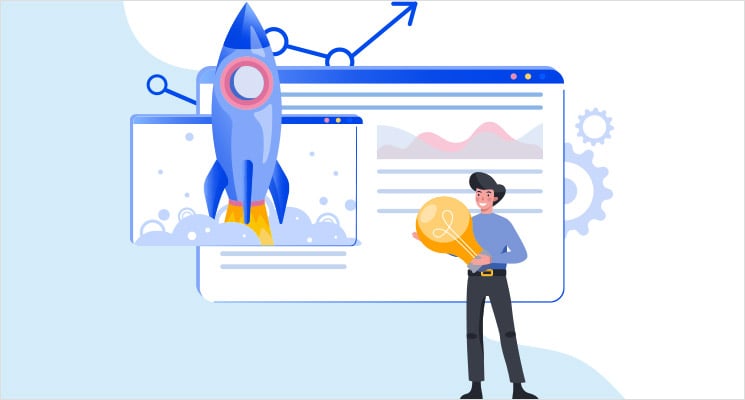
Performance audit includes a detailed analysis of all web pages, proper code review, AJAX analysis, server setup, CMS, SQL query efficiency, module configuration, CSS files, and more. You can use automated performance tools like PageSpeed, WebpageAnalyzer.com to measure the performance of your WordPress website.
Conclusion
Conduct your WordPress audit regularly to improve the overall health of your website, also uncover any issues in it, and fix them without any delay. If you need any help with your WordPress website audit, shoot us a message by filling out this form.
Skynet Technologies is a leading WordPress website development company that excels in offering robust, elegant & profitable web solutions for the global clientele. With massive experience, we develop feature-rich and responsive websites with great finesse. Let’s Discover More Opportunities for Your Business Website! Click the button below and we would get back to you with a brief WordPress site audit of your website.


