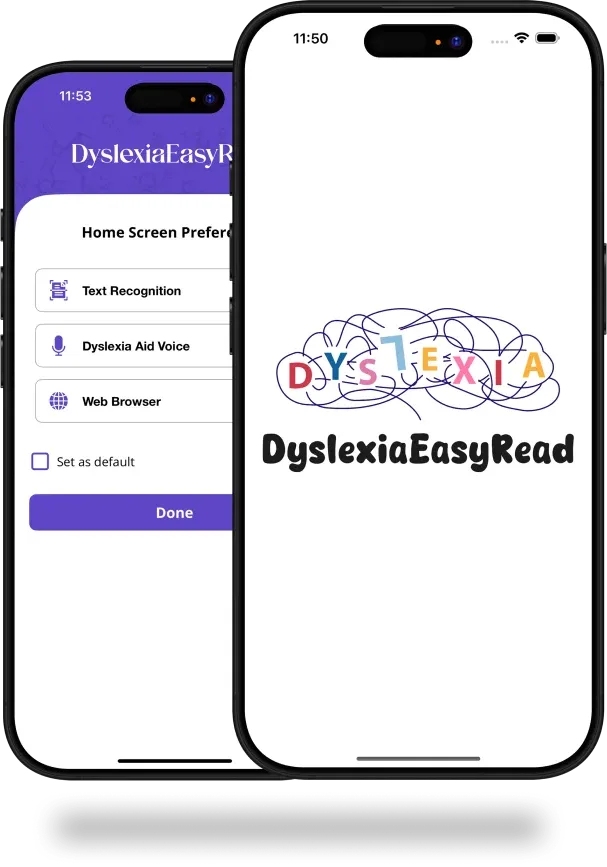Why Choose DyslexiaEasyRead?
DyslexiaEasyRead is designed to be the ultimate companion for anyone struggling with reading due to dyslexia. We offer powerful, easy-to-use features that cater to different reading needs, making the app suitable for users of all ages.
Key Features
Comprehensive App Preferences
Tailor your reading experience by adjusting easy-to-navigate app preferences, users can customize fonts, themes, and language setting options to match their comfort level.
Manage Profiles for Parents and Kids
Create and manage multiple profiles with individualized settings for each family member. Parents can see their children’s app usage to optimize their reading experience, while kids can enjoy a fun, kid-friendly interface.
Capture Images and Read Text Effortlessly
The app allows users to capture images of printed text and convert them into readable content instantly. Snap a photo of a book, sign, or document and have the text read aloud or adjusted for easy reading.
Enhance Reading with Text-to-Speech and Vocal Synthesis
DyslexiaEasyRead offers high-quality text-to-speech and vocal synthesis options, enabling users to listen to text read aloud. Follow along visually as the words are spoken, or let the app read to you while you multitask.
Advanced Settings and Customization for an Optimized Reading Experience
Fine-tune the app’s features with advanced customization options. Modify word spacing, letter size, background color, confusing characters / words and highlight styles to create the perfect reading environment that reduces visual stress and improves comprehension.
Seamless Translation Using Google ML Kit
Easily translate text into 58 different languages using Google ML Kit integration. Ideal for language learners or anyone needing to access information in another language, this feature ensures a versatile reading experience.
Dual Speech-to-Text and Text-to-Speech Features
DyslexiaEasyRead supports both speech-to-text and text-to-speech functionalities, making it easier to convert spoken words into text or listen to written content aloud. Best suitable for note-taking, dictation, or overcoming reading challenges.
Built-in Web Browser with Accessibility Features
Browse the web directly within the app using our built-in accessible web browser. Enjoy features like reading mode, adjustable font sizes, spacing, and simplified themes that make online content easier to consume.
Credit Management for Premium Features
Access premium features through a simple credit system. Users can purchase credits to unlock premium plan, ensuring flexibility and affordability based on individual needs. Minimum 30 credits are required.
Who can benefit from DyslexiaEasyRead?
-
Students
Improve reading comprehension and keep up with schoolwork using tailored reading tools.
-
Parents
Help children enhance their reading skills with a playful, accessible interface.
-
Adults
Overcome reading challenges in everyday life, from work tasks to leisure reading.
-
Educators
Provide an inclusive learning environment with advanced reading support for students.
How it works?
- Download and Install: Get DyslexiaEasyRead from the App Store or Google Play.
- Set Up Profiles: Create individual profiles for kids and adults and customize settings for each user.
- Customize Your Experience: Explore the comprehensive app preferences to optimize reading settings.
- Capture, Read, and Translate: Use the camera to capture printed text, read content aloud, or translate text seamlessly.
- Explore the Built-in Browser: Browse the internet with accessibility features designed for users with dyslexia.
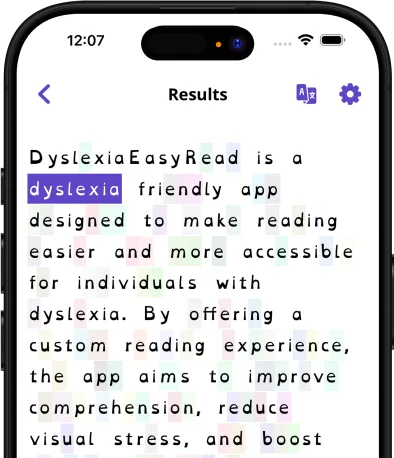
Get Started with DyslexiaEasyRead
Take control of your reading experience today! Download DyslexiaEasyRead and discover a way to engage with text that’s customized just for you.
For any questions or support, reach out to [email protected].
FAQs
The DyslexiaEasyRead App is an iOS application designed to help individuals with dyslexia and reading difficulties by improving text readability and enhancing the reading experience through custom settings.
The app is ideal for:
- Education: Schools and universities can support students with dyslexia.
- Publishing: Publishers can make digital content more accessible.
- Corporate: Businesses can enhance accessibility for employees and clients.
- E-commerce: Retailers can improve the online shopping experience for users with reading difficulties.
Yes, the DyslexiaEasyRead App is compatible with iPhone iOS 16.6 or later, iPadOS 16.6 or later, macOS 13.5 or later, Mac with Apple M1 chip or later, and visionOS 1.0 or later.
After downloading the app, you can access the settings menu to adjust fonts, language, theme, and home screen preferences.
For any kind of issue or feedback, please reach out [email protected].
The app is tailored for individuals with dyslexia, but it can also benefit people with learning disabilities, visual stress, or anyone seeking a more accessible reading experience.
The app is free to download with basic features included.
Yes, the app supports multiple languages, improving accessibility to a global audience.
Yes, the DyslexiaEasyRead App is user-friendly and suitable for readers of all ages, including children with reading difficulties.