Squarespace Website Accessibility Widget
The Squarespace All in One Accessibility Widget is developed based on AI and assistive technology that helps to enhance website accessibility. It improves the accessibility of your website to people with hearing or vision impairments, motor impaired, color blind, dyslexia, cognitive & learning impairments, seizure and epileptic, and ADHD problems. This interface allows users to select the accessibility features as per their needs and peruse the content.

Free Trial
Kick-start 10 days free trial with all 70+ features. No advance payment is required. You can cancel it anytime.

User-Triggered Squarespace Website Accessibility Enhancements
It is built to keep WCAG 2.0, 2.1, and 2.2 guidelines in mind to enable accessibility features.

Highlighted Features
Screen reader, Talk & Type, Accessibility Profiles, Libras, Virtual Keyboard, Voice Navigation, Dashboard and it supports multi language (140+ languages).

Chances to Reach Wider Audience
An accessible internet is a total win-win. There are approximately 1.3 billion people with disabilities globally. With user-triggered Squarespace All in One Accessibility Widget, it increases the chances of reaching a wider audience.

Reduce Legal Risk
With Squarespace All in One Accessibility Widget installed on your site, it reduces the risk of time-consuming accessibility lawsuits.

Improve Online Inclusion
The Squarespace All in One Accessibility Widget enables businesses to participate in global efforts to improve online inclusion.

Dashboard Add-Ons & Upgrades
The Dashboard includes Manual Accessibility Audit, Manual Accessibility Remediation, PDF/Document Remediation, VPAT/Accessibility Conformance Report(ACR) Report, White Label and Custom Branding, Live Website Translations, Modify Accessibility Menu, Design Accessibility Audit, Native Mobile App Accessibility Audit, Web App-SPA Accessibility Audit, Accessibility Widget Bundle, All in One Accessibility Monitor add-ons, and upgrades.
Squarespace Accessibility Widget Plan
All plans include: 70+ features, 140+ languages supported
or a manual accessibility remediation?
Squarespace All in One Accessibility Widget Features
- Read Page
- Reading Mask
- Read Mode
- Reading Guide
- Skip to Menu
- Skip to Content
- Skip to Footer
- Open Accessibility Toolbar
- Content Scaling
- Dyslexia Font
- Readable Fonts
- Highlight Title
- Highlight Links
- Text Magnifier
- Adjust Font Sizing
- Adjust Line Height
- Adjust Letter Spacing
- Align Center
- Align Left
- Align Right
- High Contrast
- Smart Contrast
- Dark Contrast
- Monochrome
- Light Contrast
- High Saturation
- Low Saturation
- Invert Colors
- Adjust Text Color
- Adjust Title Color
- Adjust Background Color
- Talk & Type
- Voice Navigation
- Multi-language (140+ Languages)
- Libras (Brazilian Portuguese only)
- Accessibility Statement
- Dictionary
- Virtual Keyboard
- Hide Interface
- Auto-Detect Language
- Mute Sounds
- Hide Images
- Stop Animation
- Highlight Hover
- Highlight Focus
- Big Black Cursor
- Big White Cursor
- Filter Content
- Protanomaly,
- Deuteranomaly
- Tritanomaly
- Protanopia
- Deuteranopia
- Tritanopia
- Achromatomaly
- Achromatopsia
- Manual Accessibility Audit Report
- Manual Accessibility Remediation
- PDF/Document Accessibility Remediation
- VPAT Report/Accessibility Conformance Report(ACR)
- White Label and Custom Branding
- Live Website Translations
- Modify Accessibility Menu
- Design Accessibility Audit
- Native Mobile App Accessibility Audit
- Web App-SPA Accessibility Audit
- Accessibility Score
- AI-based Automated Image Alt Text Remediation
- Manual Image Alt Text Remediation by Website Owner
- Automated Accessibility Compliance Report
- Adjust Widget Size
- Custom Widget Colors
- Precise Widget Position
- Precise Widget Icon Size for Desktop
- Precise Widget Icon Size for Mobile
- 29 Different Accessibility Icon Types
- Set Default Language
- Select Screen Reader Voice
- Blind
- Motor Impaired
- Visually Impaired
- Color Blind
- Dyslexia
- Cognitive & Learning
- Seizure & Epileptic
- ADHD
- Elderly
- Google Analytics Tracking
- Adobe Analytics Tracking
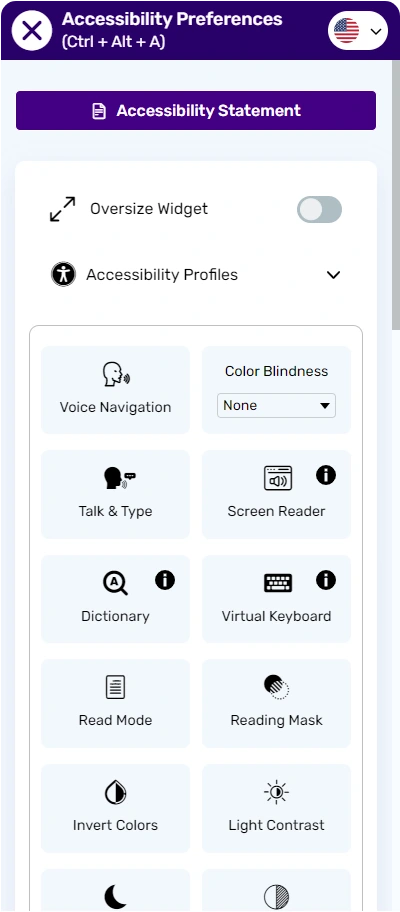
140+ Supported Languages
It Improves Website Accessibility for
The Following Global Standards

WCAG 2.0 & 2.1

WCAG 2.2

ADA Title III

ATAG 2.0

Section 508

European EAA EN 301 549

Australian DDA

UK Equality Act (EA)

Indian RPD Act

GIGW 3.0

Israeli Standard 5568

California Unruh

Ontario AODA

Canada ACA

France RGAA

German BITV

Brazilian Inclusion Law (LBI 13.146/2015)

Spain UNE 139803:2012

JIS X 8341 (Japan)

Italian Stanca Act

Switzerland DDA

Austrian Web Accessibility Act (WZG)

PDF/UA

Swedish Discrimination Act (2008:567)

UAE Disability Act (Federal Law No. (29) of 2006)

Singapore DSS and SGDS

Malaysia PWD Act 2008

Thailand PDA 2013

South Korea KWCAG 2.1
Don’t worry about your website’s
security and user’s privacy
We are an ISO 9001:2015 and 27001:2013 company. As a member of W3C and the International Association of Accessibility Professionals (IAAP), we are applying the best industry practices and standards for both – security of the website and privacy of users.






Testimonials
Here’s what our clients think!
App serves its purpose well and has all the accessibility one would need. However, there was one small glitch for which the team was really quick to respond and resolve.

Excellent App! Great for all size stores. Easy to install. I needed something that offers global compliance at a reasonable price for large stores. It meets all my needs.

All in One Accessibility® has been great. They were very helpful when I had questions about setting up the app. They emailed me making sure that I was completely satisfied.

They have great customer service quick responses really liked it thank you

Mi web es una empresa de selección de personal digital, HUMANA selección de personal, y necesitaba que fuera accesible para cualquier candidato o empresa. La app All in One Accesibility cumple perfectamente...
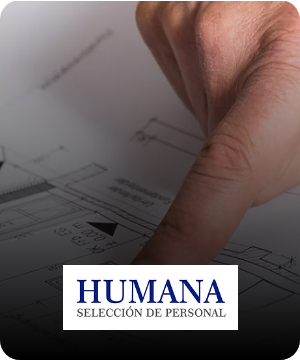
FAQs
The benefits of an accessible Squarespace website include as following:
- Increase chances to reach wider audiences
- Improved user experience
- Reduce the risk of legal lawsuits
- Improved website visibility, and more.
No, it won’t impact your Squarespace website loading time & performance.
It will take 2 minutes to install on your Squarespace website.
Yes.
Yes, it supports 140+ languages.
Yes, the pro plan is available for different sizes of websites and monthly page views.
Yes, it includes all the required features of Screen Reader.
Yes, it does. For the multisite setup, the different domains require separate licenses or enterprise license supporting multiple domains.
It includes blind, visually impaired, color blind, motor impaired, dyslexia, cognitive & learning, seizure & epileptic, and ADHD profiles.
We provide Squarespace All in One Accessibility widget installation and technical support over email.
Yes. To kick-start your 10 days free trial, please click here.
Our Squarespace Accessibility widget is designed to work seamlessly with all major Squarespace themes.
Following are few themes:
- AVENUE
- Bedford FOUNDATION
- Carson
- Galapagos
- Harris
- HAYDEN
- Salon Emmeline
- PACIFIC
- Skye
- SOFIA RAY
If you have any additional questions on Squarespace website accessibility widget please reach out!












