Manage Domains
List of Domains | Add Domain
- Login to Dashboard
- Select Manage Domains
Click on the “+Add New Domain” and select the plan.
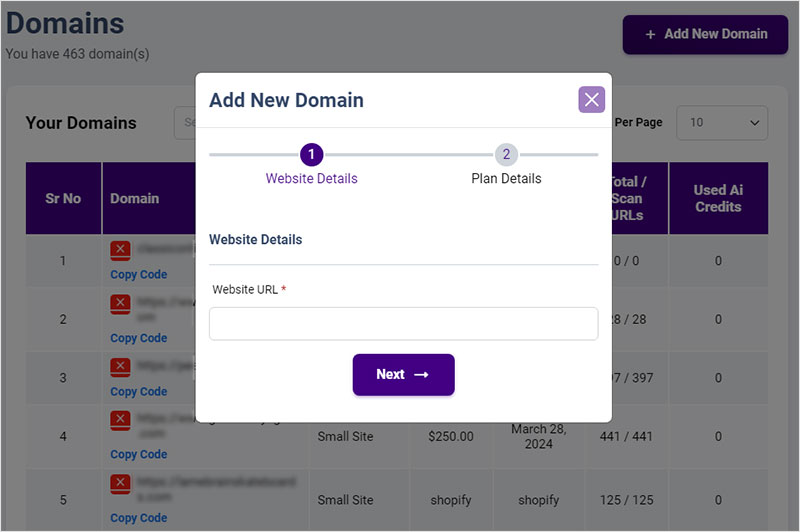
After you sign into Dashboard, on top left of the screen, select the domain. Alternatively, you can click Manage domains. It would display Domain URL, plan, Price, renewal date and Scan URLs.
No. You can add as many domains as you want. For each domain, you must subscribe to the service and pay for the required plan.
Yes.